Recommended Plugins to Import Demo
Following theme installation, a notification mentioning 2 recommended plugins for importing demo appears:
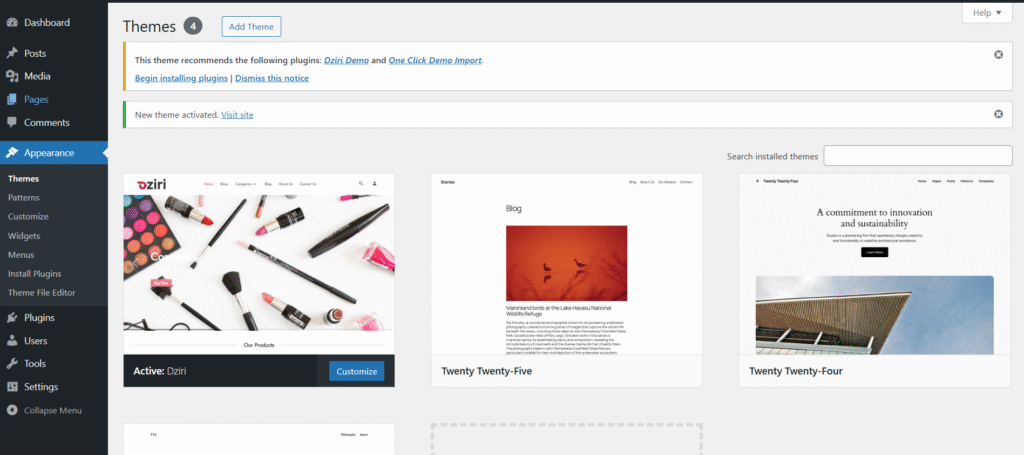
1-Click On Begin installing plugins
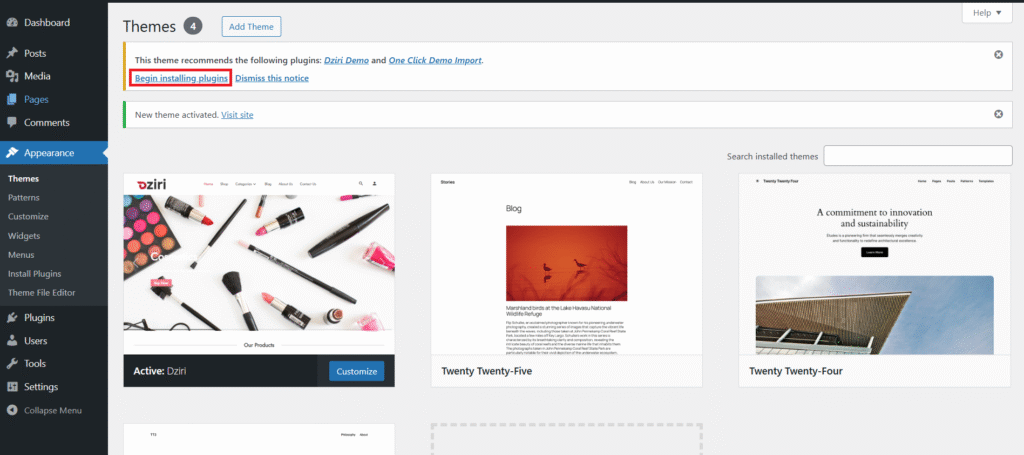
2-Start by Installing One Click Demo Import
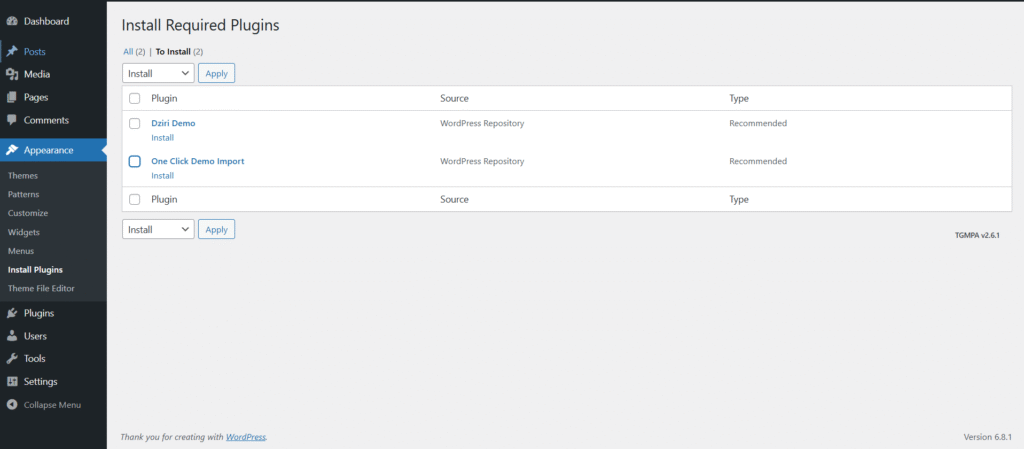
3-Click on Return to Required Plugins Installer
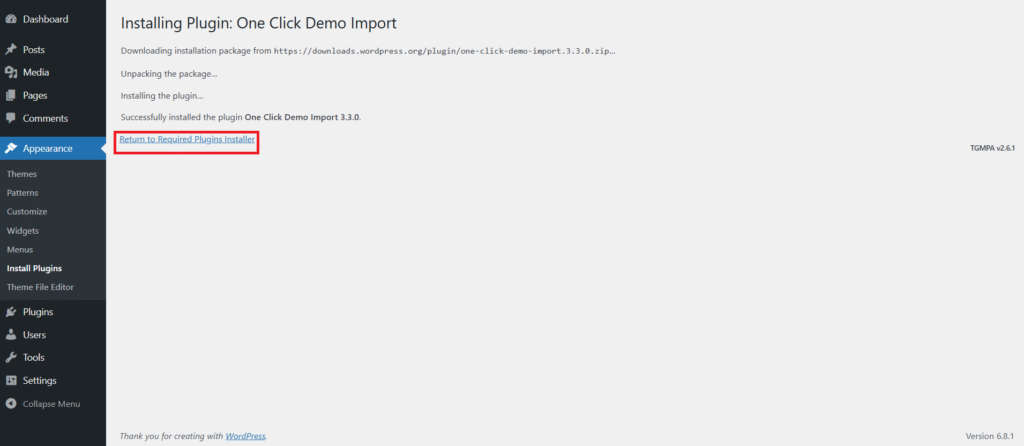
4-Now Click on Activate under One Click Demo Import
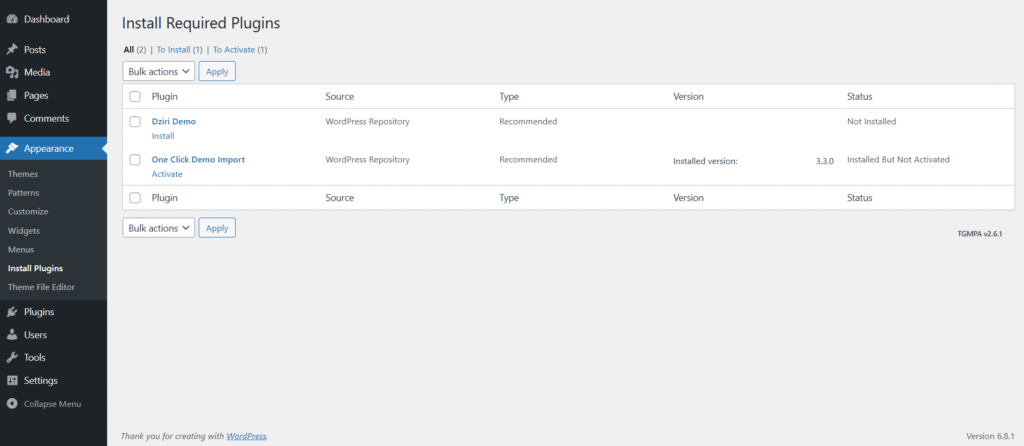
5-Re do the same steps for Dzir Demo
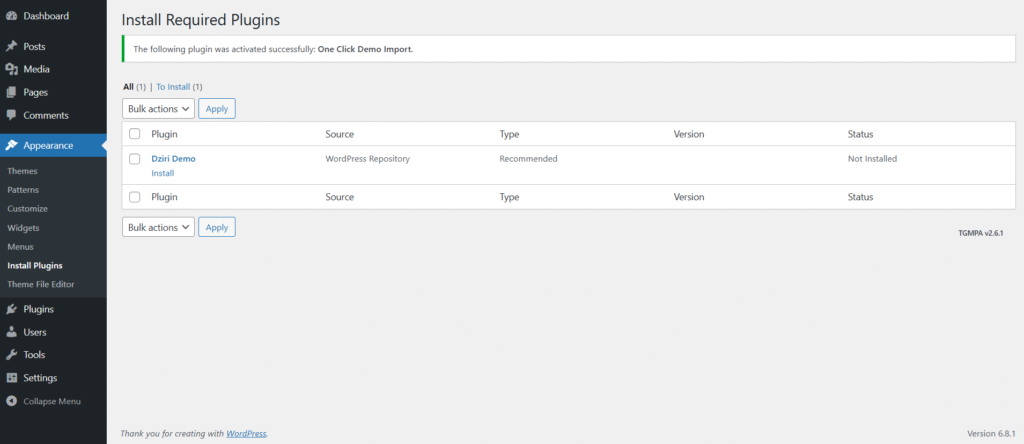
6-Go to Appearance > Import Demo Data
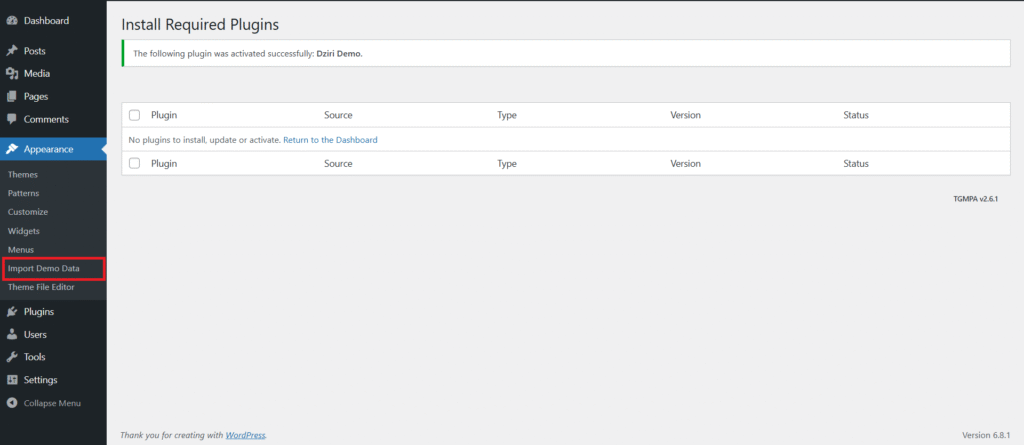
7-Click on Import Demo Data on the Bottom
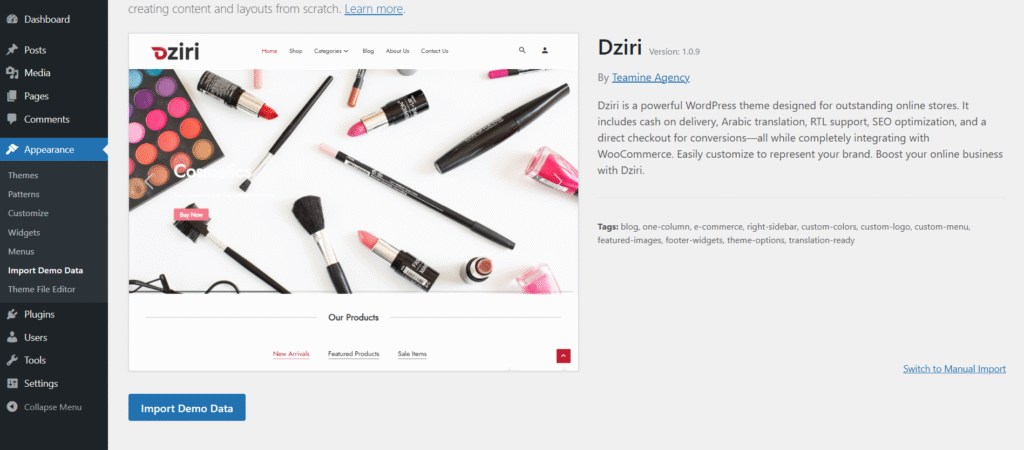
8-Click on Continue & Import Button on the Right Bottom
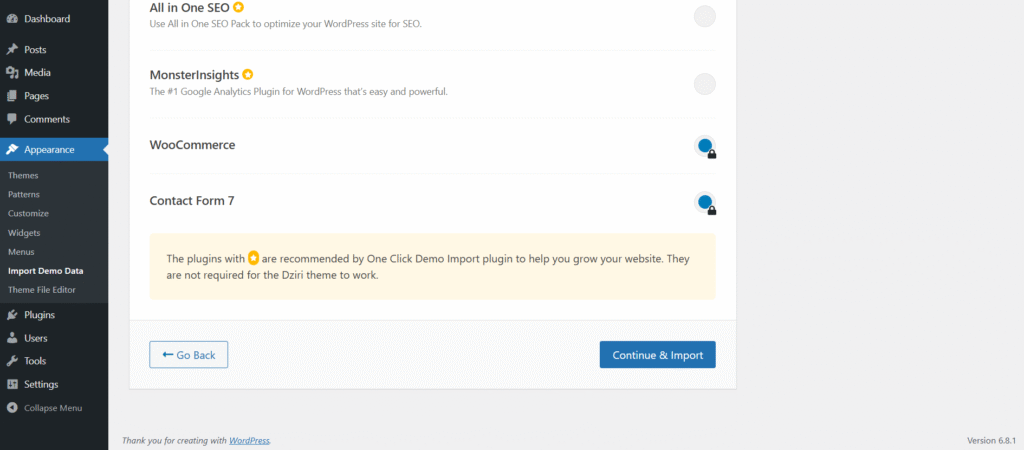
9-It make take some minutes to import full demo
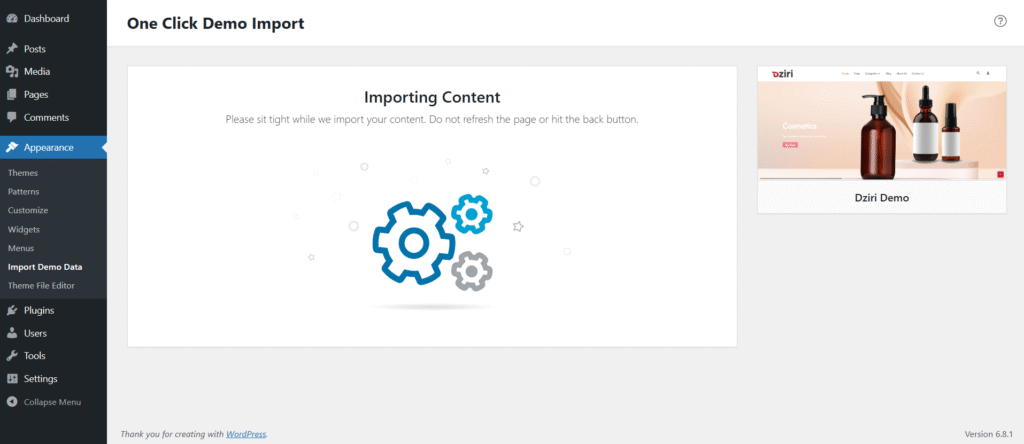
10-Once you see this page that’s mean the demo is imported
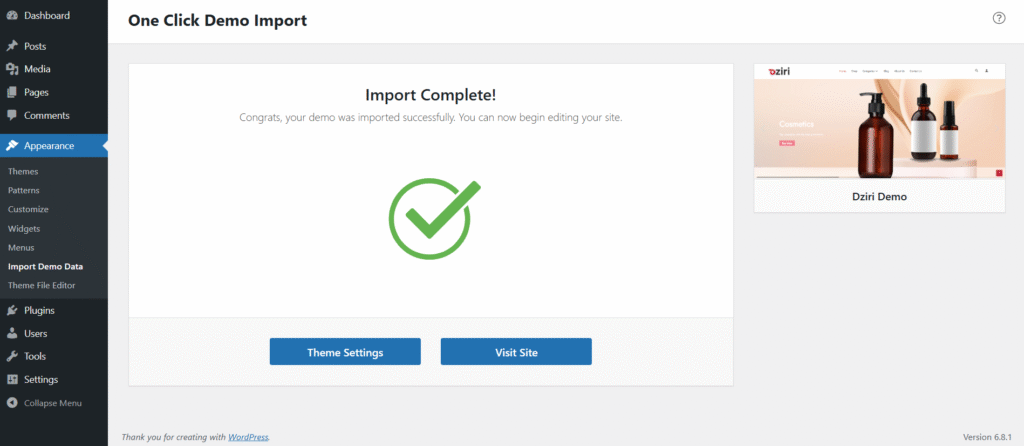
11-If the shop page is empty, just click on Edit Page on the admin top bare.
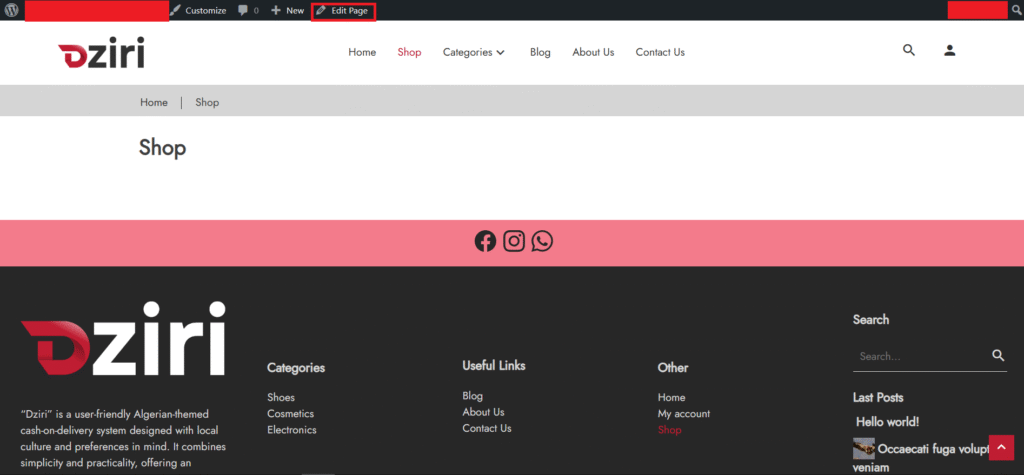
PS: You can skip this step if you don’t want to import a similar demo.
